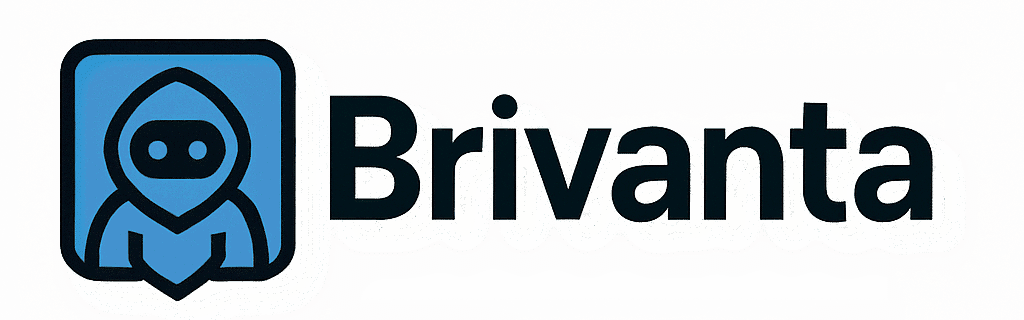Skyrim: Best Console Commands for Epic Adventures in 2025
May 2, 2025
*The Elder Scrolls V: Skyrim* remains a 2025 RPG titan, and its console commands let PC players unleash Tamriel’s full potential. These commands, accessed via the developer console, tweak gameplay, spawn items, or bend the world to your will, perfect for Dragonborn seeking fresh fun. From god mode to instant level-ups, here’s your guide to the best *Skyrim* console commands to enhance your adventure!
First, enable the console: in-game, press the tilde key (~) to open the command interface. If it doesn’t work, ensure ‘Enable Console’ is active in your game settings or add ‘-console’ to your launch options. Commands are case-sensitive, and some require target IDs (click NPCs/objects with the console open to get IDs). Always save before experimenting, as commands can glitch saves. Let’s dive into the top commands to transform your *Skyrim* experience!
tgm: Toggle God Mode, granting invincibility and infinite magicka, stamina, and carry weight. Perfect for battling Alduin without breaking a sweat or hauling dragon bones. tcl: Enable no-clip, letting you walk through walls or fly over Skyrim’s peaks—ideal for exploring hidden caves or skipping pesky cliffs. player.additem 0000000f X: Spawn X gold (e.g., 10000) to buy that Whiterun mansion or bribe guards. player.advlevel: Instantly level up, unlocking perk points for new builds, like a stealth archer or fire mage.
kill: Target an enemy (click them) and type this to slay them instantly—great for clearing bandit camps. resurrect: Revive a fallen NPC, like Lydia, to keep your housecarl by your side. player.setav health X: Set your health to X (e.g., 1000) for tanky survival in Dawnguard’s vampire lairs. player.additem 0005AD9D X: Spawn X Dragon Souls to unlock shouts, powering up your Thu’um for epic dragon fights. Social media lights up with clips of players using tcl to soar over Solitude, showcasing the command’s freedom.
For quests, setstage [QuestID] [Stage] advances objectives (find IDs online), perfect for bypassing buggy missions like ‘Blood on the Ice.’ movetoqt [QuestID] teleports you to your quest target, saving travel time to High Hrothgar. To spice up combat, player.additem 000139C0 X spawns X Daedric Greatswords for crushing foes. Community hubs suggest pairing tgm with player.setav speedmult 200 to sprint across Skyrim like a whirlwind, ideal for speedruns.
Challenges include avoiding overpowered gameplay, which can reduce fun. Use commands sparingly to maintain challenge, like limiting tgm to tough boss fights. Some players report save bloat from excessive item spawning, so moderate player.additem usage. For roleplay, try player.setrace [Race] (e.g., Khajiit) to switch races mid-game, refreshing your story. Community forums share creative uses, like spawning 100 cheese wheels (player.additem 00064B3F 100) for hilarious physics chaos.
To optimize, bind frequent commands to a config file: create a text file named ‘autoexec.cfg’ in your Skyrim folder, add commands like ‘player.setav carryweight 1000,’ and they’ll run on launch. Join community hubs for ID lists and mod pairings, like console-enhancing tools, to streamline commands. These tweaks let you craft your perfect Tamriel, whether you’re a godlike warrior or a cheese-rolling prankster.
*Skyrim*’s console commands unlock endless possibilities, making every adventure epic. Experiment with these cheats to slay dragons, amass riches, or reshape Tamriel with ease. Your Dragonborn legend awaits—unleash the power and conquer the skies! #GamingCheats #Skyrim