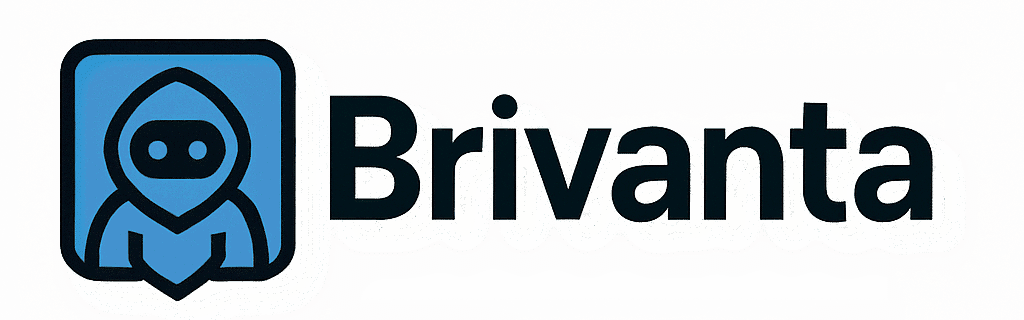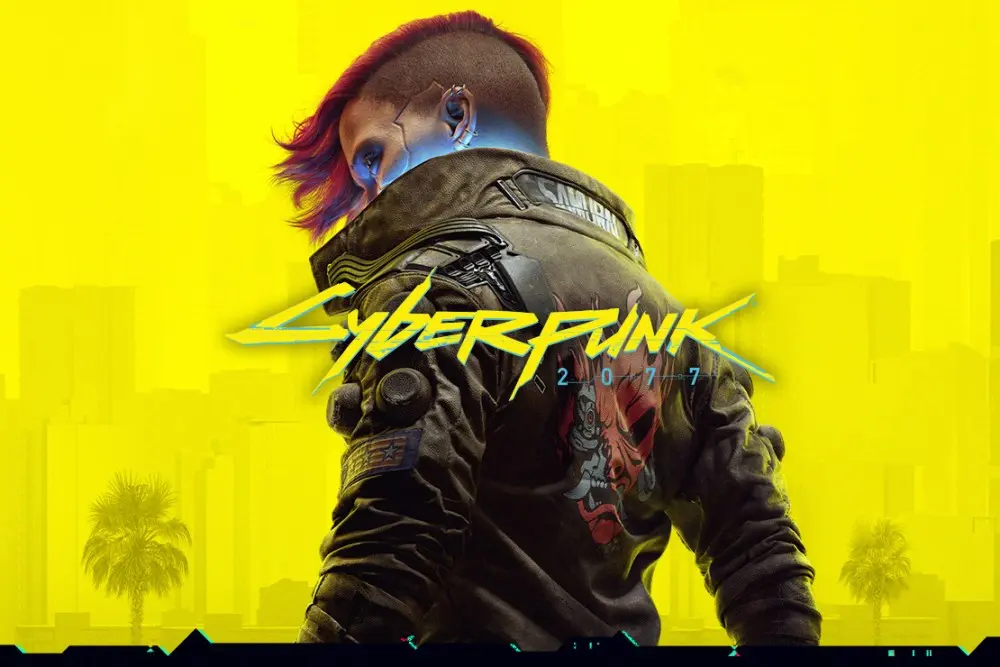Cyberpunk 2077: Top Console Commands for Night City Domination
May 2, 2025
*Cyberpunk 2077*’s neon-soaked Night City is a 2025 playground, and console commands let PC players rule its streets. With Update 2.2 enhancing stability, these commands, enabled via a mod, unlock infinite cash, epic gear, and more, perfect for crafting your ultimate V. Here’s your guide to the best *Cyberpunk 2077* console commands to conquer the city with style!
To use commands, install the Cyber Engine Tweaks mod from its official source. Download, unzip, and place files in your game’s folder (e.g., Steam/SteamApps/common/Cyberpunk 2077). Launch the game, press the tilde key (~) to open the console, and you’re ready. Always back up saves, as commands can glitch quests or stats. Use item IDs (found in community wikis) for precise spawning. Let’s explore the top commands to boost your Night City adventure!
Game.AddToInventory(‘Items.Money’, X): Add X eddies (e.g., 1000000) to buy iconic weapons or penthouses. Game.AddToInventory(‘Items.Preset_Katana_Saburo’, X): Spawn X legendary Mantis Blades for slicing through Arasaka goons. Game.SetLevel(‘Level’, X): Set your level to X (e.g., 60) for max stats and perks, ideal for crushing Phantom Liberty’s Dogtown. Game.ModStatPlayer(‘Health’, X): Boost health to X (e.g., 1000) for tanking gang wars.
Game.GiveDevPoints(‘Attribute’, X): Add X attribute points (e.g., 20) to max Body or Reflexes, crafting a netrunner or samurai. Game.GiveDevPoints(‘Perk’, X): Gain X perk points for unlocking Sandevistan or Kerenzikov mastery. Game.AddToInventory(‘Items.CWCapacityPermaReward_Legendary’, 1): Spawn a legendary Cyberware Capacity Shard for limitless implants. Social media buzzes with clips of players using Game.AddToInventory(‘Items.Preset_Johnny_Silverhand’, 1) to wield Johnny’s iconic pistol, amping up roleplay.
For quests, Game.CompleteQuest(‘qXXX’) (replace XXX with quest ID) finishes objectives, great for skipping grindy gigs. Game.TeleportPlayerToPosition(X, Y, Z) moves you to coordinates (find them in wikis), zipping to Night City’s rooftops. Community hubs suggest Game.ModStatPlayer(‘CarryCapacity’, 1000) for hauling endless loot, perfect for scavengers. Avoid overusing teleportation, as it can break quest triggers, and test commands in non-critical saves.
Challenges include mod compatibility—ensure Cyber Engine Tweaks is updated for 2.2. Some players note stat commands resetting on reload, so reapply after loading. For fun, try Game.AddToInventory(‘Items.Q005_Johnny_Glasses’, 1) to rock Johnny’s shades, or Game.ChangePlayerAppearance(‘Corpo’) to switch V’s style. Community forums share IDs for rare cars like the Porsche 911 Turbo, letting you cruise in style.
Create an autoexec.cfg file in your game folder with commands like ‘Game.ModStatPlayer(‘Stamina’, 500)’ to auto-apply tweaks on launch. Join community hubs for updated ID lists and mod tips to enhance your console experience. These commands let you live Night City’s dream, from cyber-god to street legend.
*Cyberpunk 2077*’s console commands make V unstoppable, turning Night City into your playground. Grab these cheats, mod up, and blaze through the streets with swagger! #GamingCheats #Cyberpunk2077